To enable or disable GZIP via Cpanel, you can activate the plugin by following the images below.
Go to the Cpanel home page and click on the Optimize Website button.
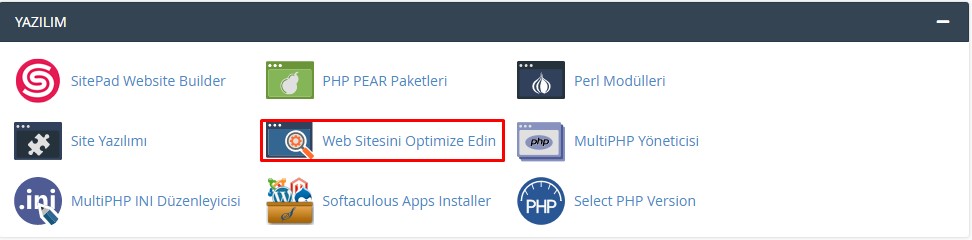
Select the Compress All Content option or Specified MIME types and activate it with the Update Settings button.
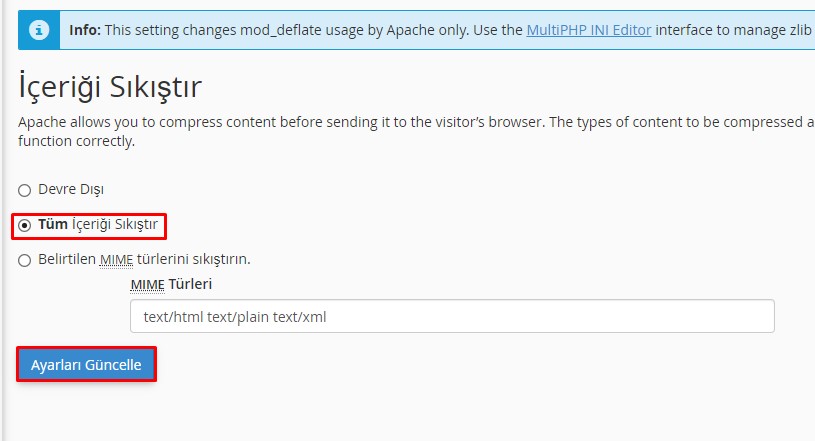
If you are using PHP, click on the MultiPHP INI Editor button again on the home page.
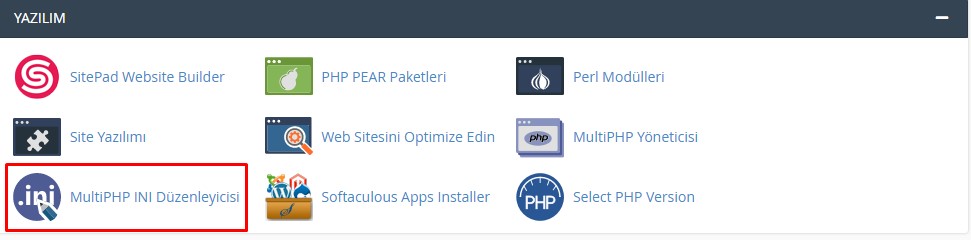
Activate the zlib.output_compression option at the bottom of the page.
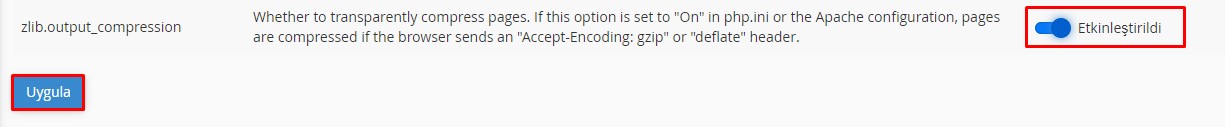
You have examined the knowledge base in detail, but if you cannot find the information you need,
Create a Support Ticket