FTP program stands for (FILE TRANSFER PROTOCOL), which means file transfer protocol transfer. It works bi-directionally in the Internet environment, it is used to transfer files from one computer to another. Examples of known programs that provide FTP transfer: We can list Filezilla, CuteFTP, FlashFXP.
You can perform the FTP file transfer process in this article in all Linux Hosting packages.
What you need to establish an FTP connection:
1- FTP server, FTP username, FTP password
2- FTP Program (DOWNLOAD Filezilla)
* The ftp server, username and password information in the first item will be sent to your e-mail address by cliaweb hosting after the confirmation of your order. You can use relevant information.
* As for the FTP Program listed in the second article, we recommend Filezilla.
Now let's set up an example FTP connection. We open our Filezilla program;
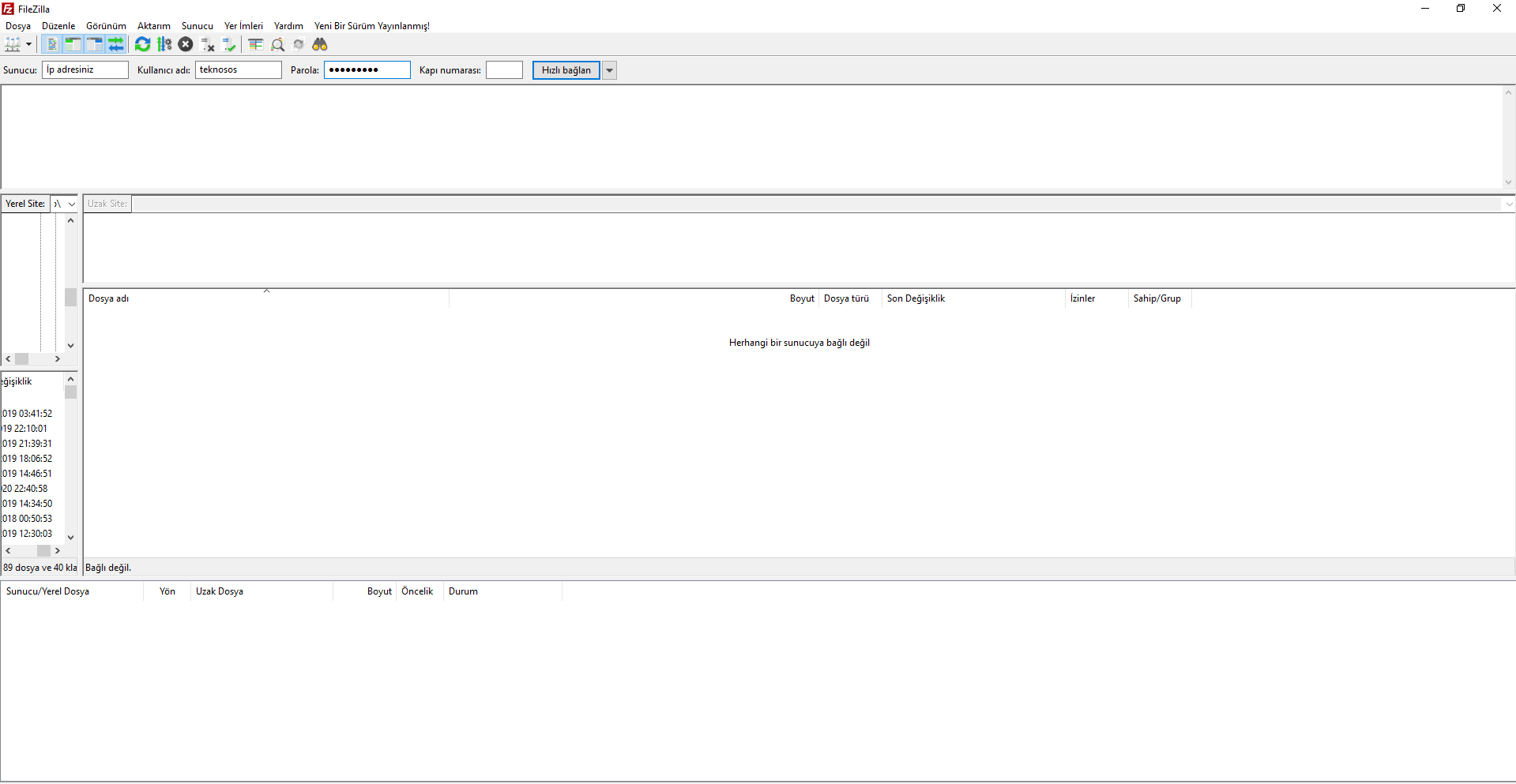
In the Filezilla program, we enter our FTP information into the fields marked as follows and click Connect Now. If you want to upload or delete a file, always do it under the public_html/ folder;
If you receive an unknown certificate warning, it would be better to say OK.
You have examined the knowledge base in detail, but if you cannot find the information you need,
Create a Support Ticket