You can follow the steps below to turn off automatic updates via CMD in Windows Server 2016 operating system.
1- Open the command line by typing CMD in the search field on your server.
2- We write sconfig on the command line.
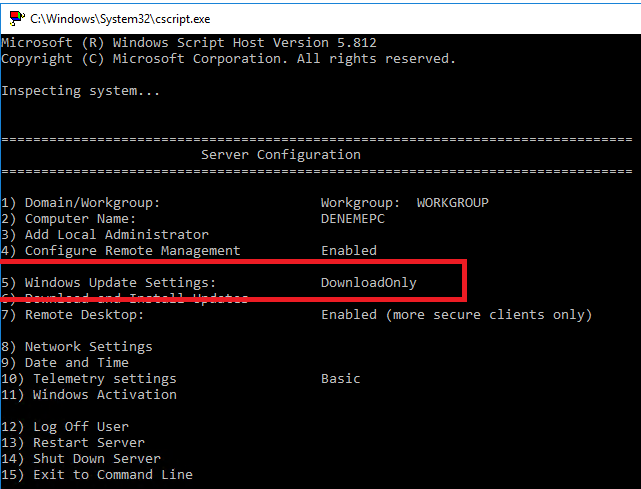
3-Options are presented as seen in the screenshot.We write 5 and click enter.
4- After selecting 5, it will offer you options such as (A)utomatic (D)ownloadOnly (M)anuel.We type M and click enter.
6- After completing the process, your updates will no longer be made automatically.
You have examined the knowledge base in detail, but if you cannot find the information you need,
Create a Support Ticket