When you set up your e-mail accounts in Outlook and similar programs, you can only log in from the device where your e-mail account is installed. However, by logging in to webmail, you can access your e-mail accounts, read your e-mails and send e-mails from all devices.
1- Log in to Cpanel from the hosting company and enter your e-mail accounts.
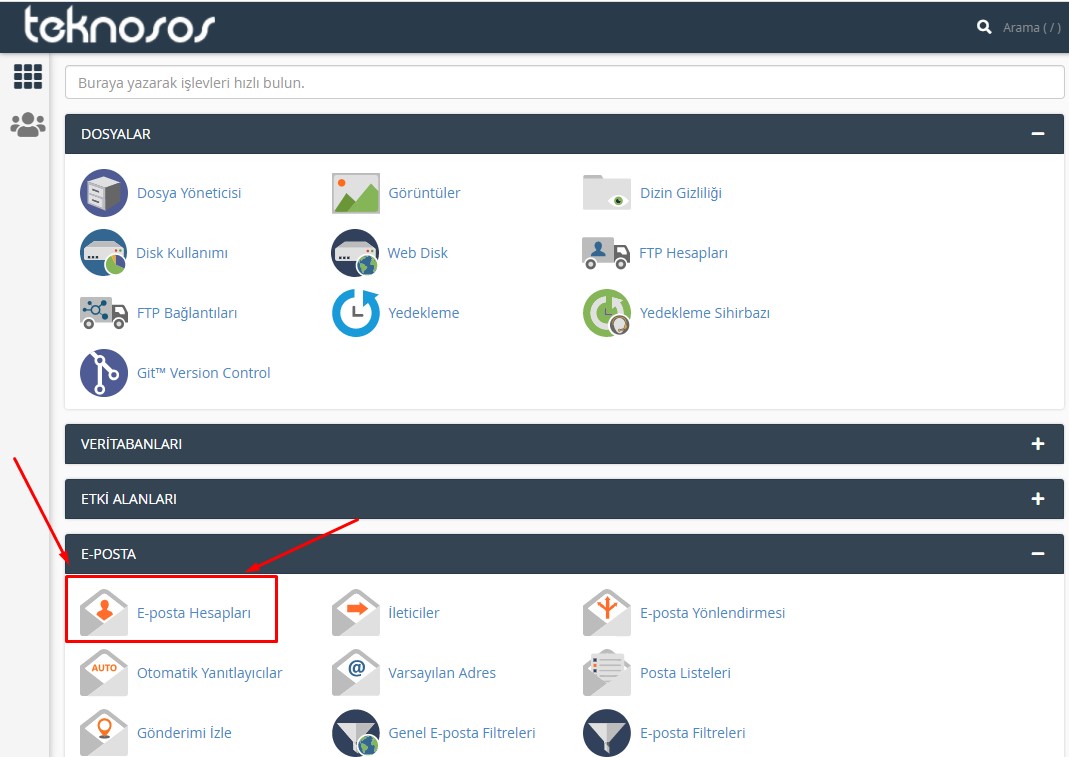
2-We click on the Create button.
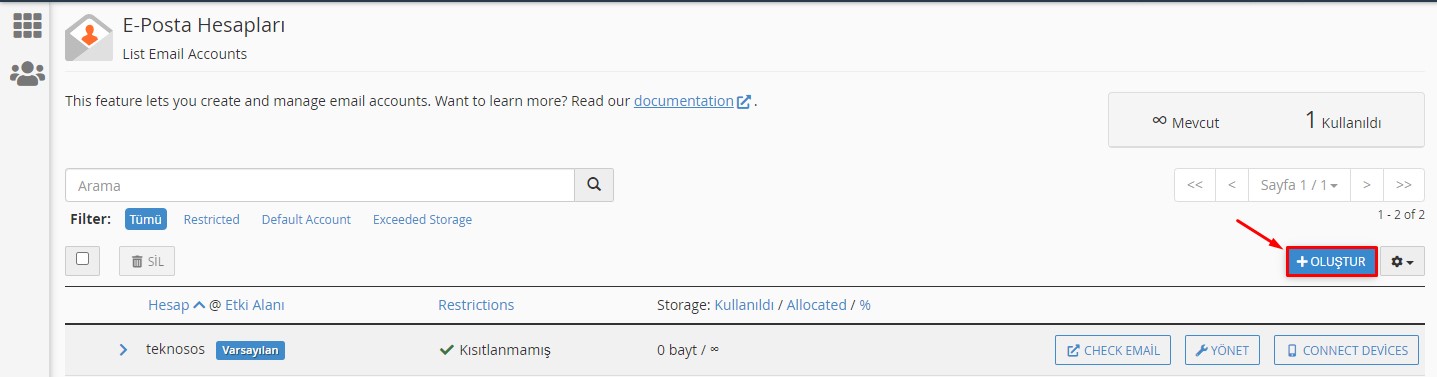
3-Fill in the information on the screen as you wish and click the create button.
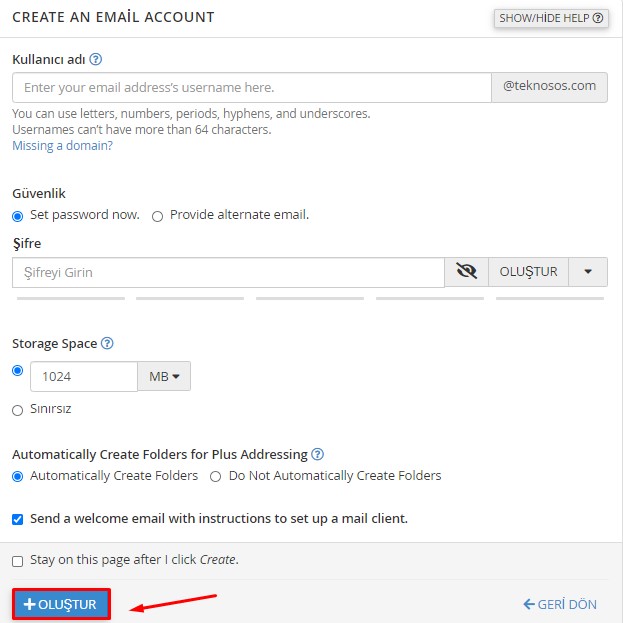
4-Click the Check Mail button.
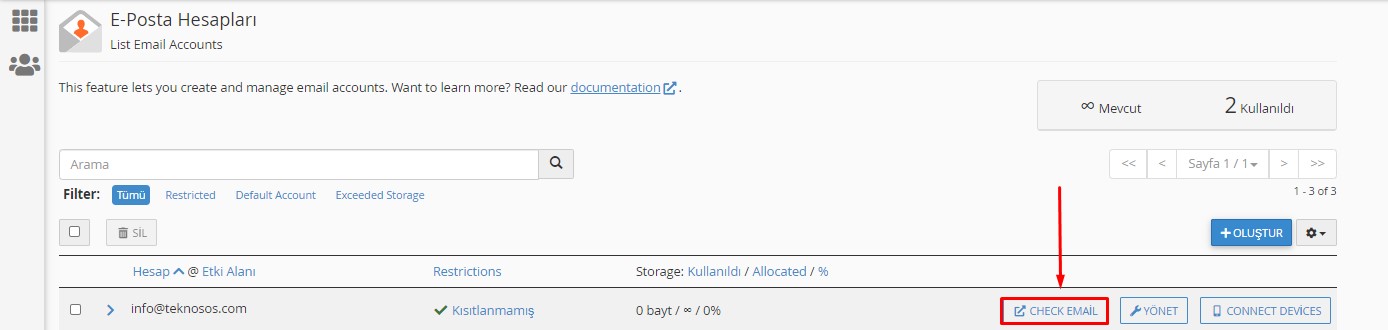
5- Select what appears on the screen according to your wishes. After selecting, you can log in to your webmail by clicking the open button.
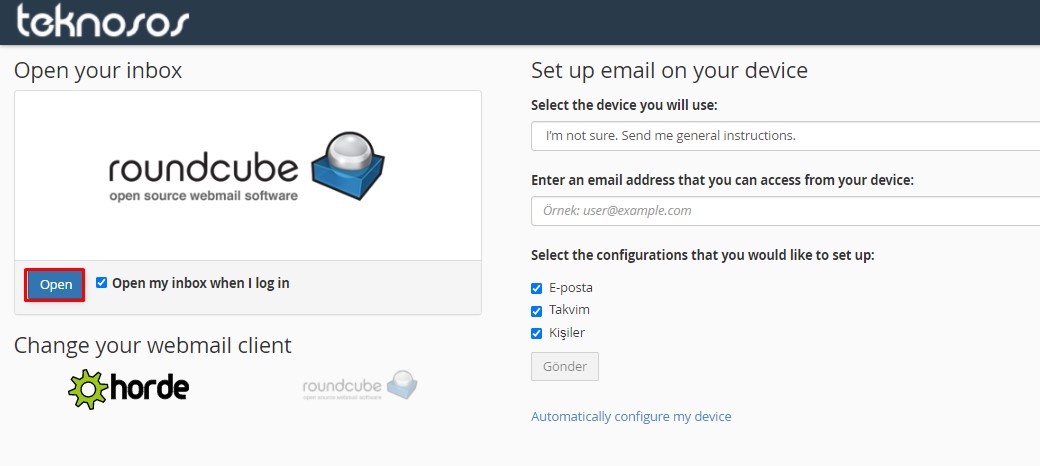
You have examined the knowledge base in detail, but if you cannot find the information you need,
Create a Support Ticket