If a website you will run in your cPanel account needs a database, you can create a database by following the steps below;
After logging into your cPanel account, enter the MySQL Database Wizard.
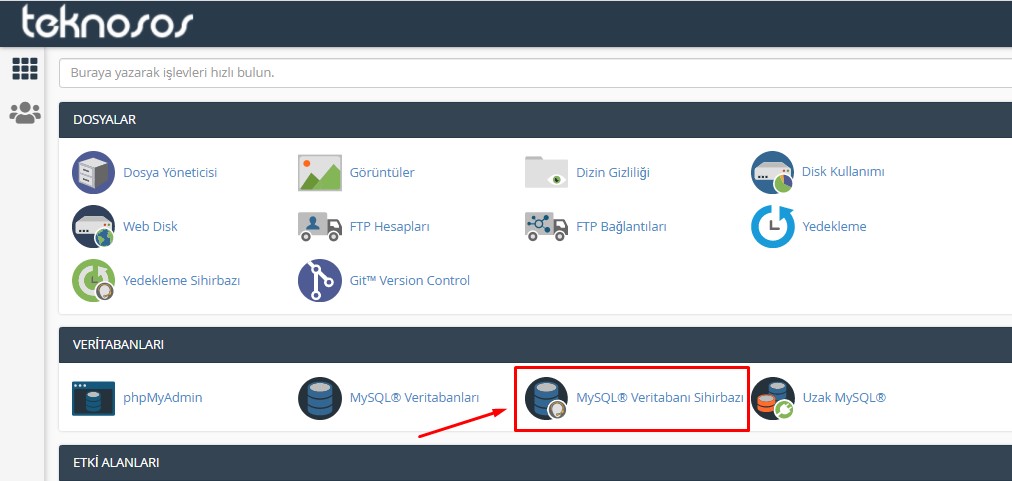
After clicking, enter a database name of your choice on the screen that opens.
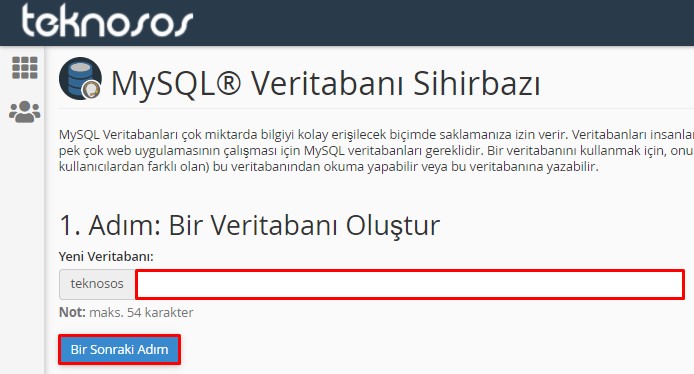
On the next screen, we define a username for the domain name we created and set a strong password that includes upper/lowercase letters, numbers and punctuation marks. Then we continue with the Create User button.
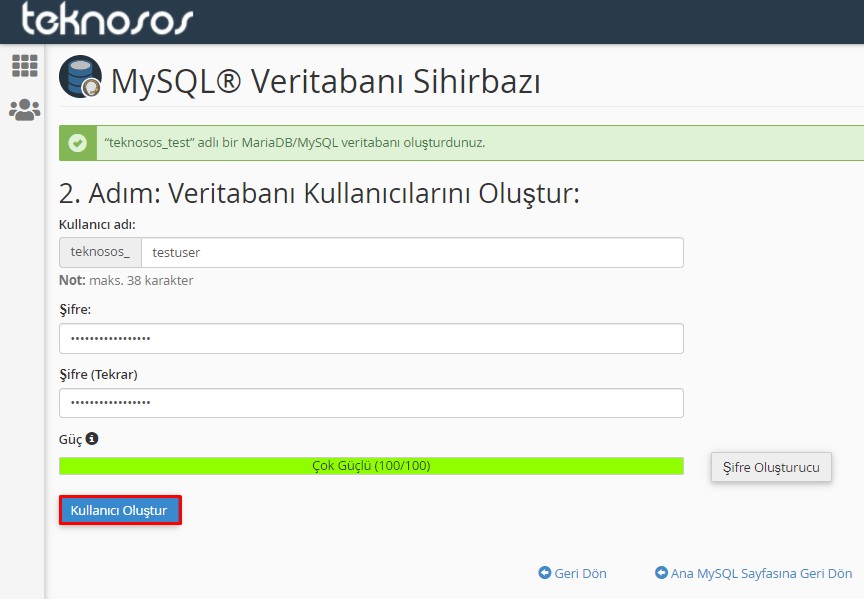
In the next step, we define full authority to perform operations on the relevant database by granting all permissions to the User we created on the Database we created.
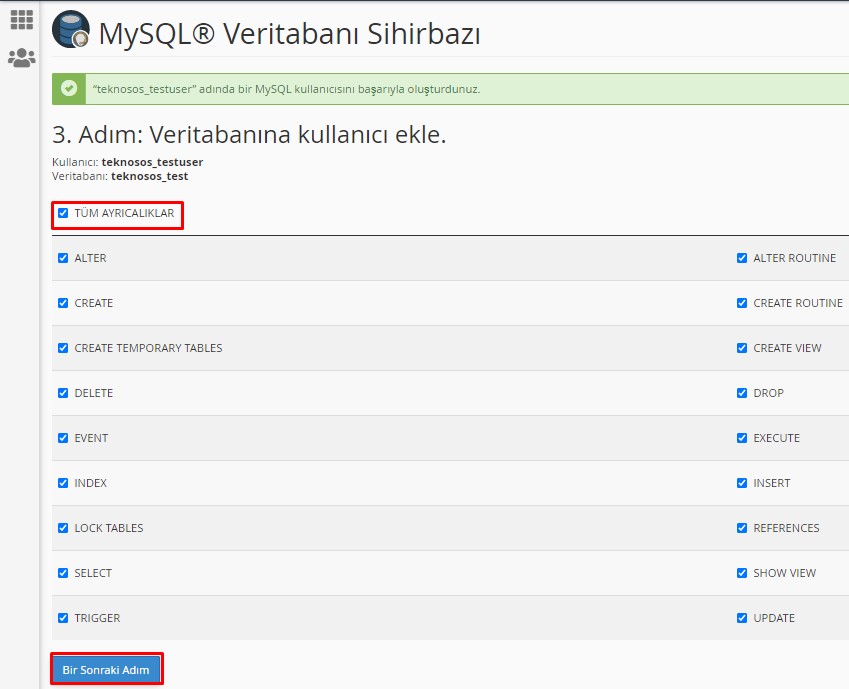
After completing the process, we created our Database and Database user.
You have examined the knowledge base in detail, but if you cannot find the information you need,
Create a Support Ticket