In this article, we will install free SSL in Centos Web Panel (CWP).
We will click on the Apache Setting / Letsencrypt Manager section in the menu on the left of the panel and go to the installation screen.
In the window that opens, we will select the domain from the "Install Letsencrypt for Addon Domain" field in the middle left.
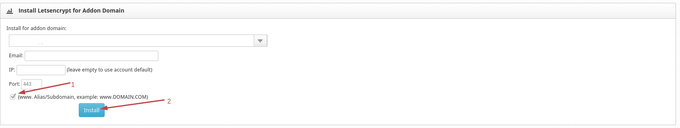
For subdomains, we start the installation with the Install button after clicking on the small box just above the Install button.
SSL extension will be done automatically by CWP.
You have examined the knowledge base in detail, but if you cannot find the information you need,
Create a Support Ticket