Resetting the root password on Centos operating systems is very easy with the grub screen. You can reset the root password you forgot via VMware ESXi or console operations through your different virtualization software.You can reset the forgotten root password on Centos 6 by following the steps below.
You can do the process in this article on all Physical Servers with VmWare operating system!
When the Centos operating system is booting up and the grub screen appears, stop counting by pressing any key and then press the e key;
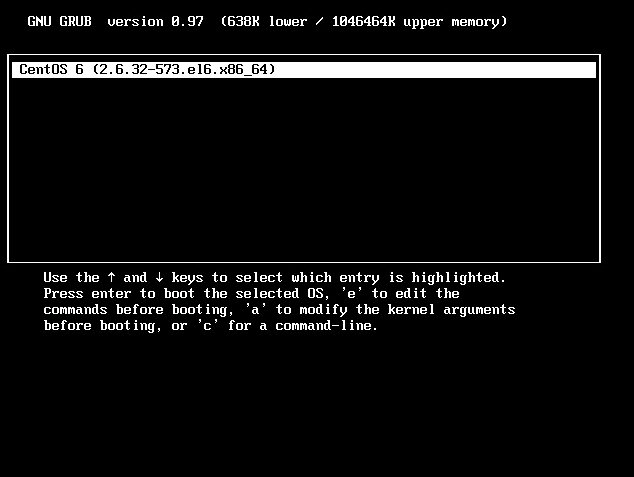
On the screen that opens, select the option starting with "kernel" and press the "e" key;
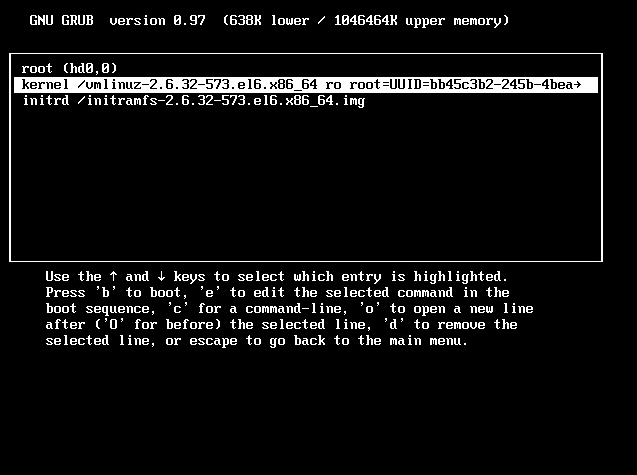
Type single by leaving a space at the end of the line and press enter;
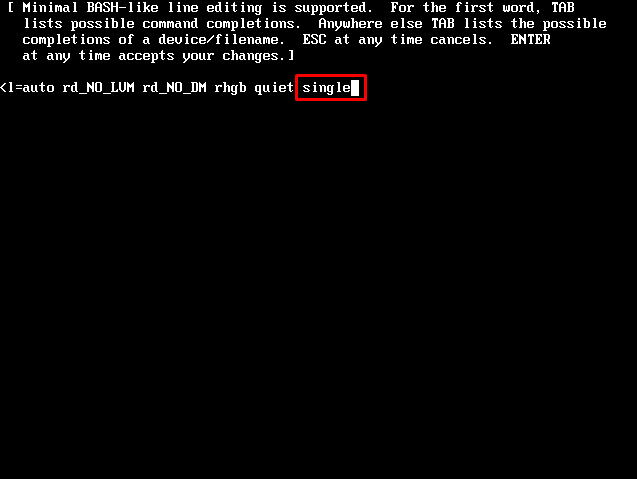
When we get to the main group screen, press the B key to boot;
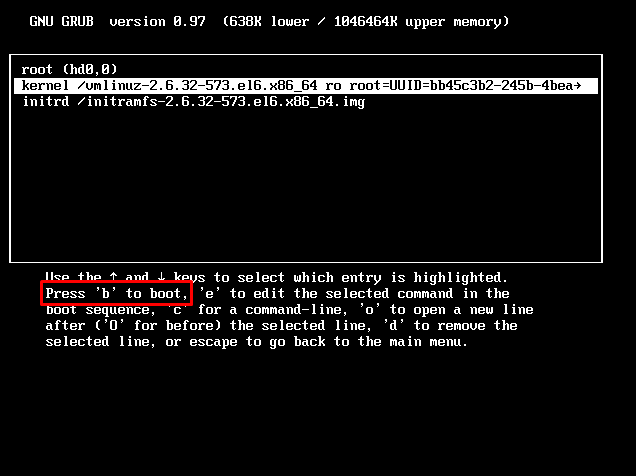
Our server will reboot and we will land on the # prompt.Let's set our new password by saying passwd root;
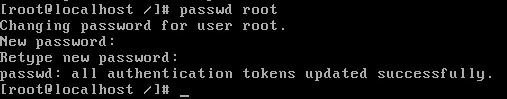
We type reboot and press enter;
![]()
When we go to the login screen of our server, we can log in with our new root password;
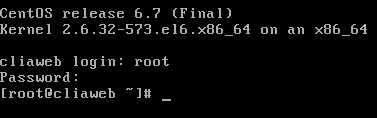
You have examined the knowledge base in detail, but if you cannot find the information you need,
Create a Support Ticket