You can follow the steps below to add and manage an account via your Reseller Hosting service WHM Panel.
After accessing Teknosos.com.tr Whm Panel, you can add an account by clicking the Account Functions > (Account Functions) Create A New Account button and following the steps below.
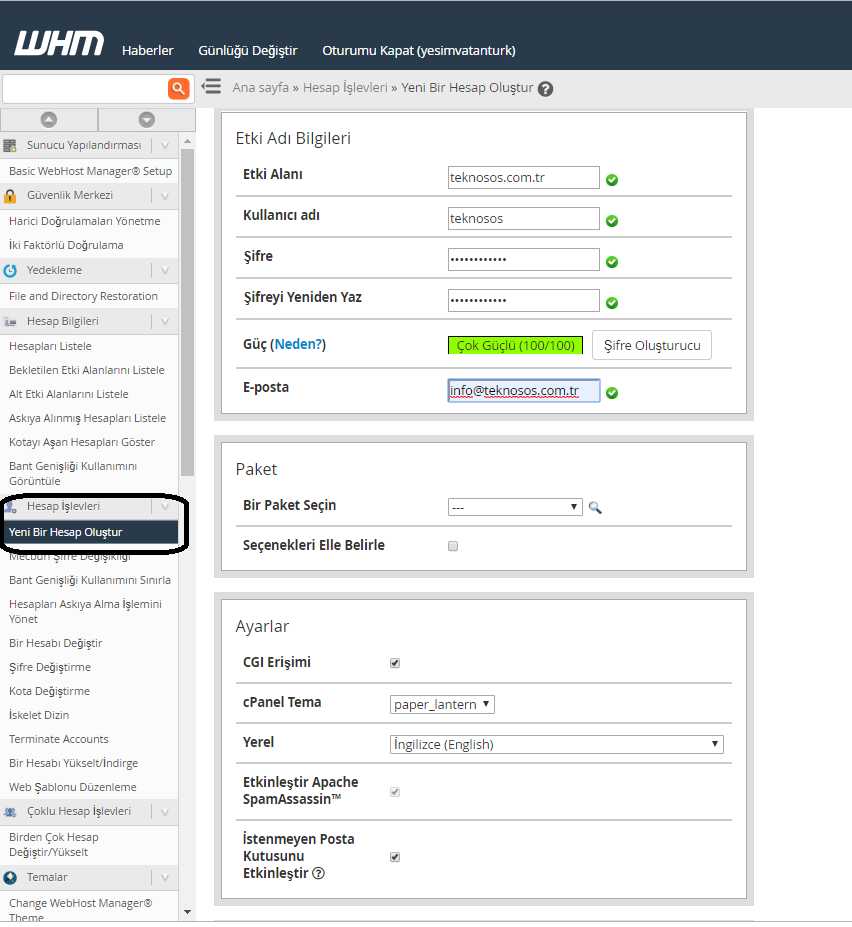
You have examined the knowledge base in detail, but if you cannot find the information you need,
Create a Support Ticket